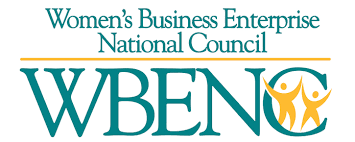Crucial reasons for security guards to undergo training provided by the best BSIS security guard training school in California
In California, security guards are a critical component of maintaining public safety and protecting people, property, and assets. Security guards play an essential role in deterring crime, responding to emergencies, and providing a visible presence that reassures the public. That’s why the importance of a security guard training company in California cannot be overstated.
A 247 guard training company provides comprehensive training programs to prepare individuals for a career in the security industry. These training programs cover a wide range of topics, including state and federal laws, ethics, communication skills, emergency response procedures, and more. The training programs are designed to provide individuals with the necessary skills, knowledge, and abilities to perform their duties competently and confidently.
The state of California requires all security guards to complete a training program before they can obtain a security guard license. This license is mandatory for anyone who wishes to work as a security guard in California. The California Bureau of Security and Investigative Services (BSIS) oversees the security guard industry in California and sets the standards for security guard training.
A 247 guard training company in California ensures that all training programs meet the standards set by the BSIS. They provide quality training programs that comply with state regulations, ensuring that students receive the best possible training. This is particularly important because security guards in California have a significant responsibility to maintain public safety and uphold the law.
The training provided by the best BSIS security guard training school in California covers a wide range of topics that are essential for security guards to know. This includes understanding the legal framework within which they operate, identifying potential threats, assessing risk, responding to emergencies, and dealing with challenging situations. The training is designed to prepare security guards for a wide range of scenarios, ensuring that they can respond effectively to any situation that arises.
In addition to providing quality training, a security guard training company in California also ensures that security guards are up-to-date with the latest technology and equipment used in the security industry. This includes training on the latest surveillance cameras, metal detectors, and other security-related equipment. This is particularly important because security technology is constantly evolving, and security guards need to be familiar with the latest equipment and technology to do their job effectively.
Another important aspect of a security guard training company in California is job placement assistance. They work with a network of employers in the security industry, helping to connect students with potential job opportunities once they have completed their training. This is particularly important because the security industry in California is highly competitive, and finding a job can be challenging for those without experience.
The best BSIS security guard training school in California is of utmost importance to the security industry. They provide quality training programs that comply with state regulations, ensuring that security guards are competent and confident in their abilities. They also ensure that security guards are up-to-date with the latest technology and equipment used in the industry and provide job placement assistance to help students find employment. By investing in security guard training, California can ensure that its security industry remains at the forefront of public safety and protection.
For more information click on https://247guardtraining.com/ or contact 877-482-7324