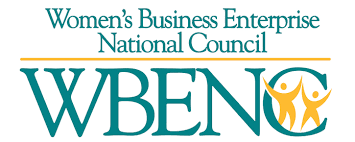News
Securing Your Identity
November 3, 2016
 Identity theft has risen exponentially in the 21st Century. According to the Bureau of Justice Statistics, 17.6 million people were victims of identity theft in 2014. A criminal who obtains your personal information can access bank accounts, credit card accounts and apply for credit cards using your name. Many victims are unaware that a theft occurred. Clearing one’s name after identity theft can take years depending on the severity of the crime.
Identity theft has risen exponentially in the 21st Century. According to the Bureau of Justice Statistics, 17.6 million people were victims of identity theft in 2014. A criminal who obtains your personal information can access bank accounts, credit card accounts and apply for credit cards using your name. Many victims are unaware that a theft occurred. Clearing one’s name after identity theft can take years depending on the severity of the crime.
While it seems everyone is vulnerable to identity theft, one way to help prevent your information from falling into the wrong hands is to be careful with your most personal information. Does that medical office really need your Social Security or driver’s license numbers? In most cases, the answer is no. Before giving out any personal information to an unknown person over the phone, ask for a telephone number and tell them you will call them back—many legitimate businesses/institutions will not ask for such information over the telephone.
Think twice before providing your:
–Social Security number
–Mother’s maiden name
–Date of birth
–Current and past addresses
–Bank account numbers
–Credit card account numbers
–Personal identification numbers (PINs)
The less of your vital information in someone else’s possession, the better.
Stand Up to Sexual Harassment
October 14, 2016
 Sexual harassment is unwanted, uninvited sexual attention. It is embarrassing, offensive, intimidating and illegal!
Sexual harassment is unwanted, uninvited sexual attention. It is embarrassing, offensive, intimidating and illegal!
Sexual harassment takes on many forms. It can include rude jokes or suggestive remarks, inappropriate staring, embarrassing whistles or similar sounds, insulting remarks about sexual orientation and non-consensual physical contact.
If you’re a victim of sexual harassment at work, know your rights. Write a detailed description of the incident and contact HR right away.
Describe:
–what happened
–where it happened
–when it happened (list dates and times of occurrences)
–who did the harassing
–witnesses, if any
–your response (Did you advise your supervisor or management?)
–how the harasser acted in response
It’s often your word against the harasser. Documenting everything is key.
Personal Safety Tips
October 11, 2016
 Being aware of our surroundings can go a long way to avoid dangerous situations. Unfortunately, we are becoming more oblivious to the world around us—content to keep our heads down, engrossed in our cell phones. Nonetheless, here is some common sense advice we should all follow.
Being aware of our surroundings can go a long way to avoid dangerous situations. Unfortunately, we are becoming more oblivious to the world around us—content to keep our heads down, engrossed in our cell phones. Nonetheless, here is some common sense advice we should all follow.
–Be cognizant of your surroundings. Look behind, to the front and sides of you.
–Follow your instincts. If something feels peculiar or unsafe, leave the area or call someone to
be with you.
–Avoid dark places, taking well-lighted and populous routes instead.
–Put the cell phones away—especially while walking in unfamiliar locations. Looking down at
your cell phone makes you an easy target for thieves and increases your chances of not
noticing oncoming cars while in a crosswalk, other pedestrians on the sidewalk—or you may
embarrassingly find yourself bumping into walls or falling into fountains (examples are all over
social media).
Protecting Your Personal Safety
September 30, 2016
 We’ve all found ourselves in situations where we’ve felt vulnerable about our personal safety. Here are simple safety tips that can deter bad guys from making you their next victim.
We’ve all found ourselves in situations where we’ve felt vulnerable about our personal safety. Here are simple safety tips that can deter bad guys from making you their next victim.
–Don’t useATMs when it’s dark or in unfamiliar areas.
–Avoid stairwells in parking garages.
–When dropped off a work or home, ask the driver to wait until you are safely inside.
–When leaving a building have your car keys out and in your hand.
–Always carry a cell phone when traveling.
–If you have pepper spray, have it ready while walking at night or going to your vehicle in a dark parking lot. Pepper spray will help in defending against an aggressor. It will temporarily blind the aggressor giving you time to run a way and seek help.
–Immediately lock your doors when entering your vehicle.
–Once you are inside your vehicle, leave! Don’t sit in your car texting or checking your email;
it distracts you and gives criminals that “extra edge” should they decide to approach your
vehicle.
As Football Season Begins—Stepped Up Security Will Be The Norm
September 10, 2016

Whether it’s high school, college or professional football, fans will soon be flocking to stadiums to root on their favorite teams. Security has always been tight at football games, but because of the times we live in, on-site security procedures are increasing. Here is some of what fans can expect this season.
–no backpacks, fanny packs or large purses or tote bags
–only clear bags, with contents easily visible, wallets or small purses
–additional screening of permitted bags
–walk-through or hand-held metal detectors
–no reentry once a fan has exited the stadium
–added security personnel throughout the stadium
Easily visible security staff can be enough to deter many types of unruly behavior. Staff are also trained to spot suspicious activity. Security personnel should be located in parking lots, venue entrances, near concession stands and bathrooms, around the perimeter of the playing field and in the stands.
Most athletic event goers understand that these new rules are necessary and welcome the added security. Enhanced security measures, however, typically mean longer lines at the entry gate, which can quickly lead to fan unrest. Football programs must alert patrons ahead of time about the safety measures and requirements so fans know what to expect and can allow for extra time for entry.
Security on the Construction Site
August 22, 2016
 Keeping a construction site secure from theft and vandalism is an ongoing concern. A 2014 Heavy Equipment Theft Report by the National Insurance Crime Bureau (NICB) shows California ranked 6th when it comes to construction site heavy equipment thefts. Equipment theft cost businesses roughly $400 million a year. Some say the loss is as high as $1 billion annually.
Keeping a construction site secure from theft and vandalism is an ongoing concern. A 2014 Heavy Equipment Theft Report by the National Insurance Crime Bureau (NICB) shows California ranked 6th when it comes to construction site heavy equipment thefts. Equipment theft cost businesses roughly $400 million a year. Some say the loss is as high as $1 billion annually.
While the NICB report focused on heavy equipment security, construction companies also have to worry about smaller equipment thefts and vandalism that can stop a construction job in its tracks.
Construction Site Theft Prevention Tips:
–Use fencing to surround the site. While not always physically or financially practical, a fence can keep out opportunistic thieves and vandals.
–Keep track of who is coming and going from the site. Crafty thieves can drive in with an empty truck, fill it with construction equipment and materials and drive out if no one is paying attention
–Screen all personnel on the job site. If you are using subcontractors, make sure those subs have screened their workers. Most construction site thefts are inside jobs.
–Keep the lights on. Thieves typically like to work in the dark.
–Install security surveillance cameras. Most criminals don’t want be on camera.
–Add electronic security to warn when someone has breached the perimeter (i.e., cuts a whole in a fence or attempts to break into a locked gate).
–Maintain a human presence with security guards (our favorite tip). Trained security personnel can be a powerful deterrent to crime. Security guards can provide a host of services including monitoring supplies and equipment, keeping unauthorized personnel off the property and around the clock security.
Five Ways Companies Can Stay Safe
August 4, 2016

- Fully vet all of your employees
Use Life Scan when vetting your employees. Live Scan is an electronic fingerprinting process that ACS uses to help with our employee background checks. The fingerprint is transmitted to the Department of Justice. The DOJ then searches all U.S. government lists (local, state and federal) for any potential issues.
- Do a complete inventory of products and/or intellectual property
When was the last time you did an inventory? Without regular inventory checks, you won’t know what items may be missing. By maintaining proper inventory control, you can identify and stop employee theft early.
- Consider a “remote viewing” security camera system
A remote viewing security camera system installed at your business allows you to have access to live security camera video from anywhere in the world with the use of a PC or smartphone.
- Conduct a Emergency Management Plan (EMP) evaluation or have a professional prepare one and heed the suggestions
Make certain employees know what to do if emergency scenarios take place such as an earthquake, fire or a hostile employee or intruder. Prepare an EMP and review it regularly to make sure it is up to date. Review the plan and procedures with your staff.
- Check with local law enforcement on current crime trends and act per their suggestions.
Establishing a relationship with law enforcement gives you an important line of communication on security matters. If crime trends indicate an increase in break-ins at warehouses and your business happens to own one, law enforcement can offer you suggestions on what you can do to discourage intruders. They are here to help. Take advantage of their knowledge.
Our Heartfelt Condolences
 July 8, 2016–Much of what we do at ACS relies on a close relationship with the police. This collaborative effort helps keep our clients secure and safe. It was with deep sadness as we watched what transpired yesterday in Dallas.
July 8, 2016–Much of what we do at ACS relies on a close relationship with the police. This collaborative effort helps keep our clients secure and safe. It was with deep sadness as we watched what transpired yesterday in Dallas.
At ACS, we see firsthand the unwavering dedication and commitment by police officers in keeping communities safe. They put their lives on the line every day, and yesterday in Dallas, some made the ultimate sacrifice. Our heartfelt condolences to the families of those brave officers who were killed or injured while protecting and serving their community.
From the Unruly Patron to the Unthinkable Scenario—Know How to Respond
 June 27, 2016–While the recent nightclub tragedy in Orlando shows the vulnerability of patrons when someone is intent on inflicting mass harm, it is just one of the scenarios that must be considered when keeping patrons safe in crowded venues.
June 27, 2016–While the recent nightclub tragedy in Orlando shows the vulnerability of patrons when someone is intent on inflicting mass harm, it is just one of the scenarios that must be considered when keeping patrons safe in crowded venues.
Every venue has (or should have) a security guard team assigned the task of anticipating and responding to safety and security issues. Here are tips for these teams to perform at their best to keep patrons safe.
Teamwork
Learning to “read” people is a skill that takes time and training to acquire. It’s one of the most important skills a security guard team member can acquire. To be most effective, the team should develop hand signals to alert each other of situations when they begin to occur. Each team member should be assigned a specific task so that when action is needed, the team can react appropriately and quickly as a unit to resolve the issue.
Prevention
Using metal detectors, visible surveillance cameras and security guard team members at the entry are all effective means to deter trouble from entering the venue. If there are individuals who regularly make trouble, you may want to consider letting entry security know who they are (through a photograph or name) so they can be denied admittance.
Dealing With Unruly Patrons
An unruly patron comes in many forms—they could be intoxicated, angry or destructive. Often times you can “talk” the person out the door by being firm, but fair. Never “chump off” the person (embarrass or belittle), especially if they’re with friends or family. It will only lead to defensiveness and more bad behavior. Only when a situation turns physical, should security consider using techniques that firmly but safely subdue the patron.
When the Unthinkable Happens
When someone is intent on harming many people in a venue, security is forced to make split-second decisions. They must decide whether to run towards the assaulter or attempt to shuttle patrons out the door—or a combination of both. With the first option, the attack on the assaulter must be smart, precise and deadly. For the latter, security must find the most direct route out the building and keep patrons moving while preventing a stampede effect.
The most important aspect of security is planning. Law enforcement constantly plays the “what if” game. What if there is only one suspect? What about multiple suspects? Are they simply drunk and boisterous or are they initiating some sort of attack? Armed or unarmed? With each variable, there is a solution to be had. Your security guard team should play the “what if” game too until every conceivable possibility that could occur at your venue is discussed and a strategy for action is devised. Whether it’s a patron who has had too much to drink or someone bent on doing harm, your team will have practiced for the scenario and will be ready to respond.
New GPS Technology Pinpoints ACS Security Staff Onsite
 June 10, 2016–ACS is now using new GPS tracking technology from Celayix Software that enables our dispatch personnel to pinpoint the location of our security staff while on a job site.
June 10, 2016–ACS is now using new GPS tracking technology from Celayix Software that enables our dispatch personnel to pinpoint the location of our security staff while on a job site.
Here’s how it works. When our security guards check in at a job site to begin their shift, GPS tracking begins. The tracking takes places within the perimeter of the site.
If a guard is not at a designated location by the beginning of a shift, our dispatch personnel are automatically notified and will contact an ACS field supervisor who will go to the site to provide security services.
Most other security firms do not have this GPS tracking advantage. If a guard is sick or is having transportation issues, a location may be unsecured indefinitely.
With the Celayix system, ACS knows immediately when a guard is not present and arranges for replacement security. This system provides ACS a real time, accurate record of where our on-duty guards are located and gives customers the peace of mind that personnel are onsite, protecting the premises.
For more information about the Celayix system, contact Jerry Bashin, ACS sales manager, at 877-482- 7324, 818-274- 7847, jerry@accesscontrolsecurity.com.
GPS Technology Highlights:
- Provides ACS dispatch personnel with live feedback to pinpoint location of security staff at all times
- Monitors on-duty security officers 24 hours a day, 7 days a week
- ACS dispatch sends a security supervisor to the designed guard post if a security officer does not check in at the scheduled time
- GPS aids in providing state-of- the-art service resulting in improved security for your property
To learn more about the Celayix tracking software capabilities, click on the image below.