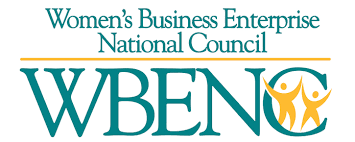Choose ACS for genuine online security guard training that is BSIS-approved
Looking for a job change or part time job? Then you may consider becoming a security guard! With a flexible schedule, on-the-job training, and low entry requirements, it is a rewarding employment option. Let’s look at the benefits. Providing a sense of security feels fantastic. Simply having a security person present can stop any issues […]