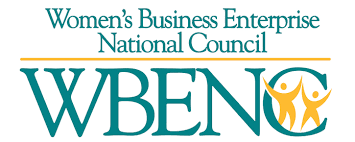To obtain effective guard card training courses, pick a veteran digital training platform in California
Security guards are the cornerstone of almost any organization, building, or facility that they are responsible for protecting. Anyone thinking about working in this field ought to make sure they are well aware of what a security guard does before applying. An individual might not be qualified for the role of security officer if they […]